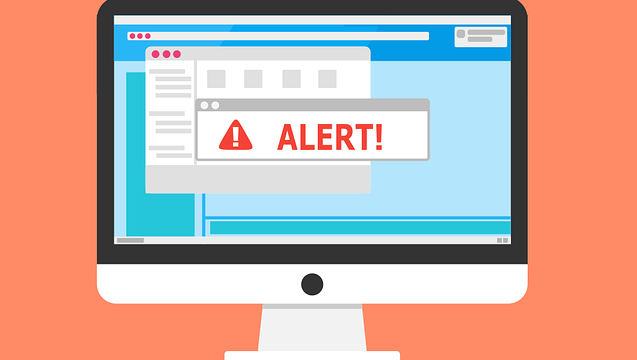Summary: Quick Heal and Seqrite users are reporting that PCs fails to boot up / Freeze after installing 9th April Windows Updates and Rebooting the system.
Symptoms:
- Users have Quick Heal or Seqrite product installed and running on their systems.
- The PCs fail to boot up/Freeze after installing Windows Updates of 9-April-2019 and Rebootingthe system.
- There are also some instances reported of PCs slow-down especially on Windows 10 1809.
Affected Operating Systems:
- As of now we have cases reported on Windows 8.1 and below (Windows 8/Windows 7).
- Few cases reported on Windows 10, Windows 2008, Windows 2012 as well.
- While we have observed other AV vendors facing similar issues with Windows 2008 and 2008 R2, Windows 2012 or 2012 R2 running on their system.
- Windows 10 – System slowness only.
Windows Updates causing the issue (Under Investigation):
- Windows 7: KB4493472, KB4493448
- Windows 10: KB4493509
Information on Windows 9-April-2019 Update Release:
For more information on Microsoft Windows 9-April-2019 release notes, click here
Workaround:
- Those who have installed these updates but haven’t rebooted their PCs might encounter similar symptoms. As a precaution, we recommend users to uninstall the contentious Windows KB updates prior to rebooting.
- Follow the steps listed here to uninstall the Windows KB Updates.
- For customers affected by this issue, we recommend rebooting the PCs in Safe Mode and Uninstall the Windows KB Updates.
- Follow the steps listed below to reboot the PCs in Safe mode and uninstall the KB Updates.
- Windows 10 : Click here
- Windows 8 and Below: Click here
- Once the Windows KB is uninstalled, disable “Automatic Windows Updates” by following the steps listed here.
- After successful un-installation of the Windows KB updates, reboot the PC in normal mode.
Note: While disabling Windows Automatic Updates is not recommended and should be used only as a temporary measure to avoid download and installation of the contentious Windows KB updates. Once the issue is addressed, please do enable Windows Automatic Updates.
IMPORTANT:
- It is not necessary that all users observe these symptoms as it is potentially related to a timing issue during the boot up process and not reproducible all times.
- Quick Heal / Seqrite Engineering Team is working closely with Microsoft to get this issue addressed on high priority.
- This KB Article will be updated with additional information on an ongoing basis and we recommend you visit this page to get the latest updates on this issue.
Please get in touch with Quick Heal/Seqrite Technical Support Team for more information or any assistance related to this issue.