If you haven’t already heard, the threat of ransomware is firmly hovering over many business enterprises. Without the right security measures and proactive crisis management, ransomware can be debilitating for even the most stable business entities. A recent high-profile incident where a Hollywood based hospital was subjected to a ransomware lockdown is just the latest in a long string of public attacks. It was demanded that the hospital pay $3 million but they seemingly made do with just $17,000 instead.
Hack Brief: Ransomware hits Mac OS X for the first time https://t.co/yBW5Ad3p9R
— WIRED (@WIRED) March 8, 2016
Our Threat Research Labs have recently blocked over 400,000 samples of ransomware as well and this does not bode well for the nation as India is ranked quite high in the list of Asian countries that are targeted by ransomware attacks. Ransomware enters networks and systems through various sources, but their mode of operation and end results are almost always the same. So what can be done to protect your networks against ransomware? Knowing these 4 guidelines may just help you turn the tide in this fight, irrespective of whether you are a business organization, a government institution or a home consumer.
Maintain as many backups as possible
Have you heard of the 3-2-1 rule? When it comes to data backup you need to maintain 3 different copies of your critical information, save it over 2 different formats, out of which 1 format should be entirely offline. This will ensure that your data always remains under your control and even if you do end up as a victim of ransomware, you have enough backups to stick to your guns and not give in to the attacker’s demands. Simply backing up your data to an external hard drive is not enough as ransomware samples are advanced enough to infect connected devices as well.
For data backup best practices, follow the 3-2-1 rule. Make 3 different copies of the data over 2 different formats with 1 format offline.
— Seqrite (@Seqrite) March 9, 2016
Ransomware has capabilities to get into more than just your PC now
Almost 90% of computers around the world run on Windows, so ransomware is also designed to attack Windows based PCs more than any other machines. However, it is not uncommon to find ransomware samples that work just as effectively over Android or Linux as well. Even Mac users, who wrongfully think they are not vulnerable to such attacks, are targets now as the recent Mac OS X ransomware attack has showed. New Internet of Things (IoT) connected devices are also coming under the scanner so ransomware can strike at any point.
Think very carefully before actually paying the ransom
In situations where a company’s data has been seized and a ransom is demanded to unlock it, it can be very easy to give in to the demands of the attackers. However, this is something that should be carefully pondered over as paying the ransom does not provide any guarantee that the data will be recovered. Moreover, it can be assumed that the attacker will surely keep a copy even if he does return the information. The best solution is to be prepared by keeping multiple backups of this information so that if the time comes, the organization does not need to back down in the face of ransom demands.
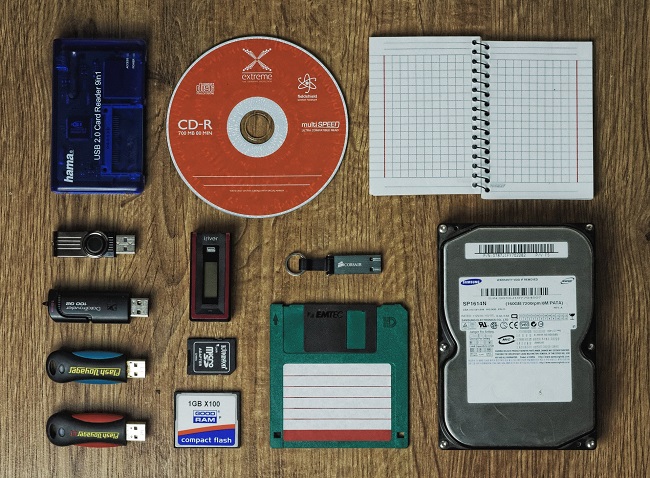
Adopt preventive technologies and training for preemptive action
In cases such as this, prevention really is the best cure. Invest wisely in solutions that detect ransomware and block them. Spend time and resources towards training your employees about the risks of ransomware and how they commonly enter networked systems. With proactive actions and vigilant monitoring, such threats can be avoided before they cause significant damage to your enterprise. Be wary of email attachments, malicious websites, unpatched programs and operating systems, and suspicious applications.




