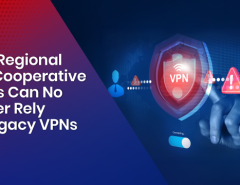Cybersecurity threats are becoming more sophisticated and frequent in today’s digital landscape. Whether a large enterprise or a growing small business, organizations must pivot from traditional perimeter-based security models to a more modern, robust approach—Zero Trust Security. At its core, Zero Trust operates on a simple yet powerful principle: never trust, always verify.
Implementing Zero Trust is not a one-size-fits-all approach. It requires careful planning, integration of the right technologies, and ongoing management. Here are some key zero trust best practices to help both enterprises and small businesses establish a strong zero-trust foundation:
-
Leverage IAM and AD Integrations
A successful Zero-Trust strategy begins with Identity and Access Management (IAM). Integrating IAM solutions with Active Directory (AD) or other identity providers helps centralize user authentication and enforce policies more effectively. These integrations allow for a unified view of user roles, permissions, and access patterns, essential for controlling who gets access to what and when.
IAM and AD integrations also enable seamless single sign-on (SSO) capabilities, improving user experience while ensuring access control policies are consistently applied across your environment.
If your organization does not have an IdP or AD, choose a ZT solution with a User Management feature for Local Users.
-
Ensure Zero Trust for Both On-Prem and Remote Users
Gone are the days when security could rely solely on protecting the corporate network perimeter. With the rise of hybrid work models, extending zero-trust principles beyond traditional office setups is critical. This means ensuring that both on-premises and remote users are subject to the same authentication, authorization, and continuous monitoring processes.
Cloud-native Zero Trust Network Access (ZTNA) solutions help enforce consistent policies across all users, regardless of location or device. This is especially important for businesses with distributed teams or those who rely on contractors and third-party vendors.
-
Implement MFA for All Users for Enhanced Security
Multi-factor authentication (MFA) is one of the most effective ways to protect user identities and prevent unauthorized access. By requiring at least two forms of verification, such as a password and a one-time code sent to a mobile device, MFA dramatically reduces the risk of credential theft and phishing attacks.
MFA should be mandatory for all users, including privileged administrators and third-party collaborators. It’s a low-hanging fruit that can yield high-security dividends for organizations of all sizes.
-
Ensure Proper Device Posture Rules
Zero Trust doesn’t stop at verifying users—it must also verify their devices’ health and security posture. Whether it’s a company-issued laptop or a personal mobile phone, devices should meet specific security criteria before being granted access to corporate resources.
This includes checking for up-to-date antivirus software, secure OS configurations, and encryption settings. By enforcing device posture rules, businesses can reduce the attack surface and prevent compromised endpoints from becoming a gateway to sensitive data.
-
Adopt Role-Based Access Control
Access should always be granted on a need-to-know basis. Implementing Role-Based Access Control (RBAC) ensures that users only have access to the data and applications required to perform their job functions, nothing more, nothing less.
This minimizes the risk of internal threats and lateral movement within the network in case of a breach. For small businesses, RBAC also helps simplify user management and audit processes, primarily when roles are clearly defined, and policies are enforced consistently.
-
Regularly Review and Update Policies
Zero Trust is not a one-time setup, it’s a continuous process. As businesses evolve, so do user roles, devices, applications, and threat landscapes. That’s why it’s essential to review and update your security policies regularly.
Conduct periodic audits to identify outdated permissions, inactive accounts, and policy misconfigurations. Use analytics and monitoring tools to assess real-time risk levels and fine-tune access controls accordingly. This iterative approach ensures that your Zero Trust architecture remains agile and responsive to emerging threats.
Final Thoughts
Zero Trust is more than just a buzzword, it’s a strategic shift that aligns security with modern business realities. Adopting these zero trust best practices can help you build a more resilient and secure IT environment, whether you are a large enterprise or a small business.
By focusing on identity, device security, access control, and continuous policy refinement, organizations can reduce risk exposure and stay ahead of today’s ever-evolving cyber threats.
Ready to take the next step in your Zero Trust journey? Start with what you have, plan for what you need, and adopt a security-first mindset across your organization.
Embrace the Seqrite Zero Trust Access Solution and create a secure and resilient environment for your organization’s digital assets. Contact us today.