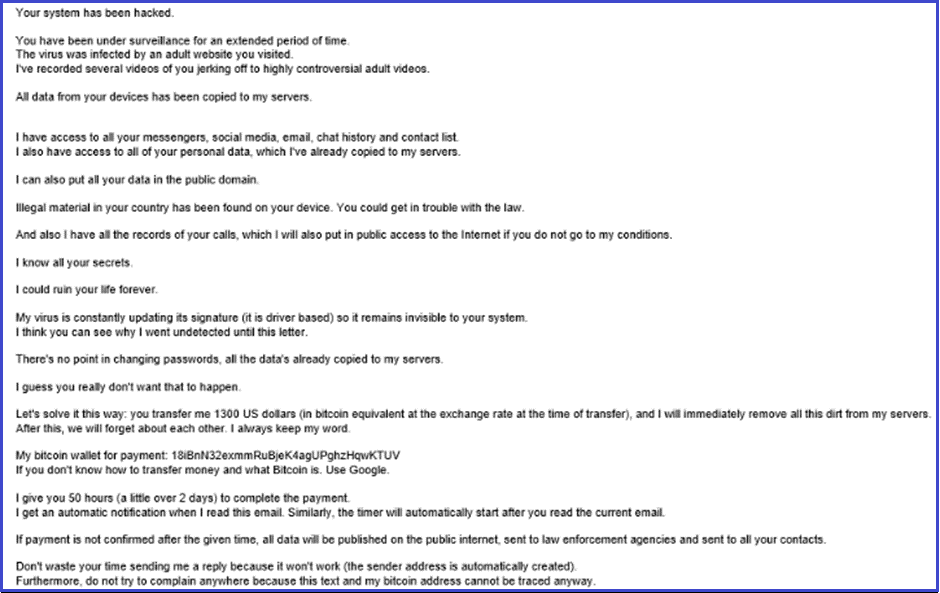A recent email scam titled “You Have Been Under Surveillance” is a classic example of a sextortion scam. These scams involve cybercriminals threatening to expose sensitive or compromising information about the recipient unless a ransom is paid. Recipients must recognize these fraudulent attempts and avoid engaging with scammers.
Anatomy of the Scam
The scammers behind these emails typically claim to have hacked into the recipient’s system, alleging they possess compromising material. Here’s a breakdown of their tactics:
- False Hacking Claims: The scammers assert that the recipient’s system has been compromised and that they have been under surveillance for an extended period.
- Infection Allegations: They claim the recipient’s device was infected by visiting an adult website and that they have recorded explicit videos.
- Data Theft Claims: They also allege that they have copied all data from the recipient’s device to their servers.
- Ransom Demand: A demand is made for a ransom, often in Bitcoin, with threats of public exposure if the payment is not made within a specified timeframe.
- Intimidation Tactics: The email employs threats of legal consequences and claims of anonymity to intimidate the recipient.
- Detection Evasion: They claim the virus used is undetectable and that password changes will be futile.
- Reporting Threats: The scammers warn against replying to or reporting the email, claiming the sender’s address is untraceable and threatening to publish the recipient’s data if law enforcement is contacted.
Recognizing and Reporting
Such emails are purely coercive attempts to extort money using fear and intimidation. Recipients should not respond or engage with these scammers. Instead, they should report the email to the appropriate authorities or their email service provider to prevent further exploitation.
How Do Spam Campaigns Infect Computers?
Cybercriminals often deliver malware via email through deceptive tactics such as phishing. They disguise emails as legitimate messages from trusted sources, enticing recipients to click on malicious links or download infected attachments. Here are common methods:
- Malicious Attachments: Files such as executable files (.exe), compressed files (.zip or .rar), Microsoft Office documents (.doc or .docx), and PDF files can contain hidden malware payloads.
- Malicious Links: Embedded links in emails can direct recipients to seemingly trustworthy websites that trigger drive-by downloads or prompt users to download malicious files.
How to Avoid Malware Installation
To protect yourself from malware infections through emails, follow these guidelines:
- Exercise Caution: Be wary of email attachments or links, especially if they come unexpectedly or seem irrelevant, particularly from unfamiliar or suspicious addresses.
- Keep Software Updated: Ensure your operating system, installed programs, and security tools are up to date to mitigate vulnerabilities.
- Download from Reputable Sources: Only download applications and files from official websites and trusted app stores.
- Avoid Dubious Websites: Approach pop-ups, advertisements, or buttons on suspicious websites with scepticism.
- Refrain from Using Pirated Software: Avoid using pirated software or cracking tools.
- Regular Scans: Regularly scan your computer to identify and eliminate any existing threats that may compromise your system’s security.
If you have already opened malicious attachments, it is recommended to run a “Full System Scan” with your security software to automatically eliminate any infiltrated malware.
By staying informed and vigilant, you can protect yourself from falling victim to these and other cyber threats.