Introduction
In the ever-evolving cybersecurity landscape, attackers constantly seek new ways to bypass traditional defences. One of the latest and most insidious methods involves using Scalable Vector Graphics (SVG)—a file format typically associated with clean, scalable images for websites and applications. But beneath their seemingly harmless appearance, SVGs can harbour threatening scripts capable of executing sophisticated phishing attacks.
This blog explores how SVGs are weaponized, why they often evade detection, and what organizations can do to protect themselves.
SVGs: More Than Just Images
SVG files differ fundamentally from standard image formats like JPEG or PNG. Instead of storing pixel data, SVGs use XML-based code to define vector paths, shapes, and text. This makes them ideal for responsive design, as they scale without losing quality. However, this same structure allows SVGs to contain embedded JavaScript, which can execute when the file is opened in a browser—something that happens by default on many Windows systems.
Delivery
- Email Attachments: Sent via spear-phishing emails with convincing subject lines and sender impersonation.
- Cloud Storage Links: Shared through Dropbox, Google Drive, OneDrive, etc., often bypassing email filters.
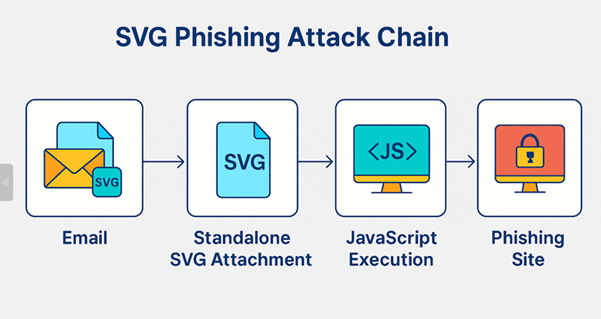
The image illustrates the SVG phishing attack chain in four distinct stages: it begins with an email containing a seemingly harmless SVG attachment, which, when opened, triggers JavaScript execution in the browser, ultimately redirecting the user to a phishing site designed to steal credentials.
How the attack works:
When a target receives an SVG attachment and opens an email, the file typically launches in their default web browser—unless they have a specific application set to handle SVG files—allowing any embedded scripts to execute immediately.
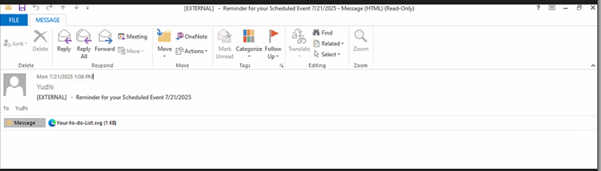
Attackers commonly send phishing emails with deceptive subject lines like “Reminder for your Scheduled Event 7212025.msg” or “Meeting-Reminder-7152025.msg”, paired with innocuous-looking attachments named “Upcoming Meeting.svg” or “Your-to-do-List.svg” to avoid raising suspicion. Once opened, the embedded JavaScript within the SVG file silently redirects the victim to a phishing site that closely mimics trusted services like Microsoft 365 or Google Workspace. As shown in fig.
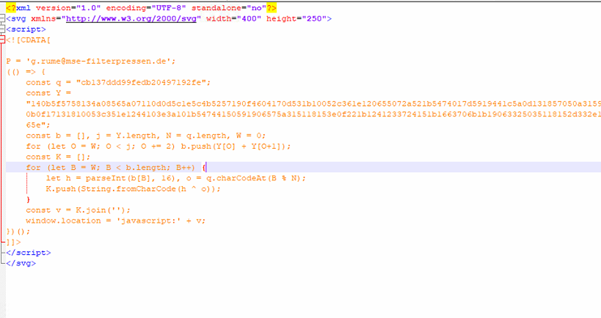
In the analyzed SVG sample, the attacker embeds a <script> tag within the SVG, using a CDATA section to hide malicious logic. The code includes a long hex-encoded string (Y) and a short XOR key (q), which decodes into a JavaScript payload when processed. This decoded payload is then executed using window.location = ‘javascript:’ + v;, effectively redirecting the victim to a phishing site upon opening the file. An unused email address variable (g.rume@mse-filterpressen.de) is likely a decoy or part of targeted delivery.
Upon decryption, we found the c2c phishing link as
hxxps://hju[.]yxfbynit[.]es/koRfAEHVFeQZ!bM9
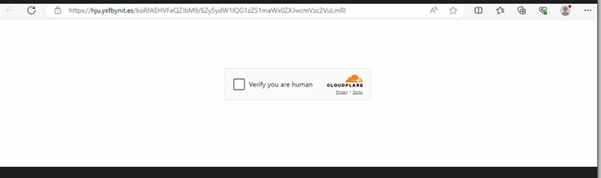
The link directs to a phishing site protected by a Cloudflare CAPTCHA gate. After you check the box to verify, you’re human then you’re redirected to a malicious page controlled by the attackers.
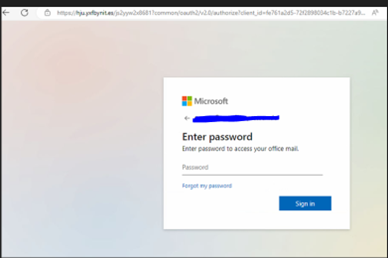
This page embeds a genuine-looking Office 365 login form, allowing the phishing group to capture and validate your email and password credentials simultaneously.
Conclusion: Staying Ahead of SVG-Based Threats
As attackers continue to innovate, organizations must recognize the hidden risks in seemingly benign file formats like SVG. Security teams should:
- Implement deep content inspection for SVG files.
- Disable automatic browser rendering of SVGs from untrusted sources.
- Educate employees about the risks of opening unfamiliar attachments.
- Monitor for unusual redirects and script activity in email and web traffic.
SVGs may be powerful tools for developers, but in the wrong hands, they can become potent weapons for cybercriminals. Awareness and proactive defense are key to staying ahead of this emerging threat.
IOCs
c78a99a4e6c04ae3c8d49c8351818090
f68e333c9310af3503942e066f8c9ed1
2ecce89fa1e5de9f94d038744fc34219
6b51979ffae37fa27f0ed13e2bbcf37e
4aea855cde4c963016ed36566ae113b7
84ca41529259a2cea825403363074538
Authors:
Soumen Burma
Rumana Siddiqui




