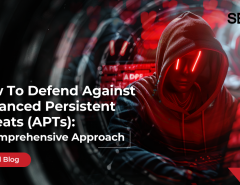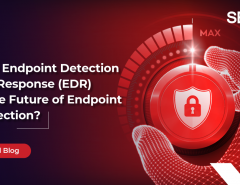macOS Catalina is the sixteenth major release of macOS, Apple’s desktop operating system for Macintosh computers. macOS Catalina was released on 7th October 2019. Is Seqrite Endpoint Security compatible with macOS Catalina (10.15)?
Seqrite EPS 7.4
For existing Users of EPS 7.4
If Seqrite EPS 7.4 Mac client is already installed on macOS Mojave (10.14) and earlier versions and if you upgrade to macOS Catalina, to make Seqrite EPS 7.4 Mac client compatible with macOS Catalina, do the following on macOS Catalina
- Open System Preferences.
- Go to Security & Privacy > Privacy
- Click the lock icon and provide a password if it is locked.
- Select Full Disk Access in the left pane.
- Add the following processes in the given path and then select the processes in the Security & Privacy Full Disk Access
- /Library/Application Support/Seqrite/Seqrite/opssvc
- /Library/Application Support/Seqrite/Seqrite/qhhlpdmn
- /Library/Application Support/Seqrite/Seqrite/dlpscanner
- /Library/Application Support/Seqrite/Seqrite/scanner.app
- /Library/Application Support/Seqrite/Seqrite/update.app
- /Library/Application Support/Seqrite/Client Agent 7.4/Endpoint Security Client
The above processes may be added automatically. In this case, only select the processes in the Security & Privacy Full Disk Access window.
Fresh installation of EPS 7.4
EPS 7.4 mac client cannot be installed on macOS Catalina.
Seqrite EPS 7.6
For existing Users of EPS 7.6
If Seqrite EPS 7.6 Mac client is already installed on macOS Mojave (10.14) and earlier versions and if you upgrade to macOS Catalina, to make Seqrite EPS 7.6 Mac client compatible with macOS Catalina, do the following Settings on macOS Catalina.
Settings
- Open System Preferences.
- Go to Security & Privacy > Privacy
- Click the lock icon and provide a password if it is locked.
- Select Full Disk Access in the left pane.
- Add the following processes in the given path and then select the processes in the Security & Privacy Full Disk Access window,
- /Library/Application Support/Seqrite/Seqrite/opssvc
- /Library/Application Support/Seqrite/Seqrite/qhhlpdmn
- /Library/Application Support/Seqrite/Seqrite/dlpscanner
- /Library/Application Support/Seqrite/Seqrite/scanner.app
- /Library/Application Support/Seqrite/Seqrite/update.app
- /Library/Application Support/Seqrite/Client Agent 7.60/Endpoint Security Client
The above processes may be added automatically. In this case, only select the processes in the Security & Privacy Full Disk Access window.
Fresh Installation of EPS 7.6
Seqrite EPS 7.6 supports macOS Catalina for mac client fresh installation.
macOS Catalina requires approval from users to run Installer for Endpoint Security for Mac when MCCLAGNT.TAR file is extracted on Desktop/Downloads/Documents folder.
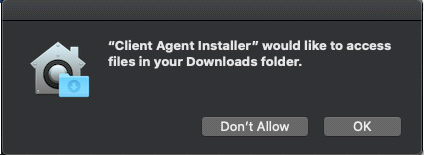
While installing EPS 7.6 Mac client, you will receive the following message,
To continue EPS 7.6 Mac client installation, click OK.
To read the complete Knowledge Base Article article about Seqrite EPS 7.4 and EPS 7.6 compatibility with macOS Catalina (10.15), click here.