You will not realize the importance of the phrase ‘Prevention is better than cure’ any better till you or someone you know witnesses a ransomware attack first hand. As the name suggests ‘ransomware’ is a kind of a cyberattack where you’re only left with the option to submit a ransom amount to hackers for recovering your locked data. The risk of losing data is what convinces most people to give in to this cyberattack. Even after paying the ransom there is no guarantee if you will be granted access to your data. This is exactly why we actively endorse prevention to be the best approach for protection from cyberattacks. Here are some tips to protect you from a ransomware.
- Backup your data regularly
Most of us are eternal optimists and like to believe that nothing can go wrong with us until it actually does. For the sake of that imaginary moment when something goes wrong, back up all your important files in an external hard disk drive or cloud. Back up is like an insurance policy that you can fall back on in case of a cyberattack.
- Refrain from clicking any file that looks suspicious
Since childhood we are warned to be careful of strangers who are overtly nice and the same applies to cyber world as well. If you get emails from strangers promising you a share of their property or a huge sum of money for exchange of some information, get alerted immediately. Phishing mails these days are drafted so meticulously that they can confuse even the most observant people. This is why any mail which requires ‘a call to action’ from you should be checked thoroughly for its accuracy. Do not open attachments from unreliable sources. Social media is no exception, if you get unexpected, out of context messages from friends or trusted contacts it’s always a good idea to check if they sent those links before clicking on it.
- Patch. Update. Stay Safe. Repeat
In the technology world ‘Patch’ is the equivalent of a security update. Vulnerabilities left in outdated operating systems, hardware and software are one of the leading causes of cyberattacks. It is recommended to always patch and update all OS, hardware, and software. You can turn on ‘Automatic Updates’ if you tend to ignore or postpone them.
- Watch out for file extensions
The thumb rule is to stay clear of files with multiple extensions. For instance certain files will look like they have two extensions e.g. bankaccount.xlsx.scr or cute-viral-cat.avi.exe. Make sure you do not click on such suspicious files. A healthy practice would be to allow Windows functionality of showing complete file names to avoid confusion.
- Enhance your security
If you spot a suspicious activity on your computer immediately disconnect the Internet to interrupt the process. Enhance your cybersecurity by setting up additional Firewall protection. You can install a browser add-on to block popups which can sometimes pose an entry point for ransom Trojan attacks.
Individuals, small businesses and large organizations are all at the risk of ransomware bought extortion. Thus it is important to know that it is completely in our hands to avoid such a situation by following some simple steps. Rather than dealing with the consequences it’s always a good idea to invest in precautionary measures.
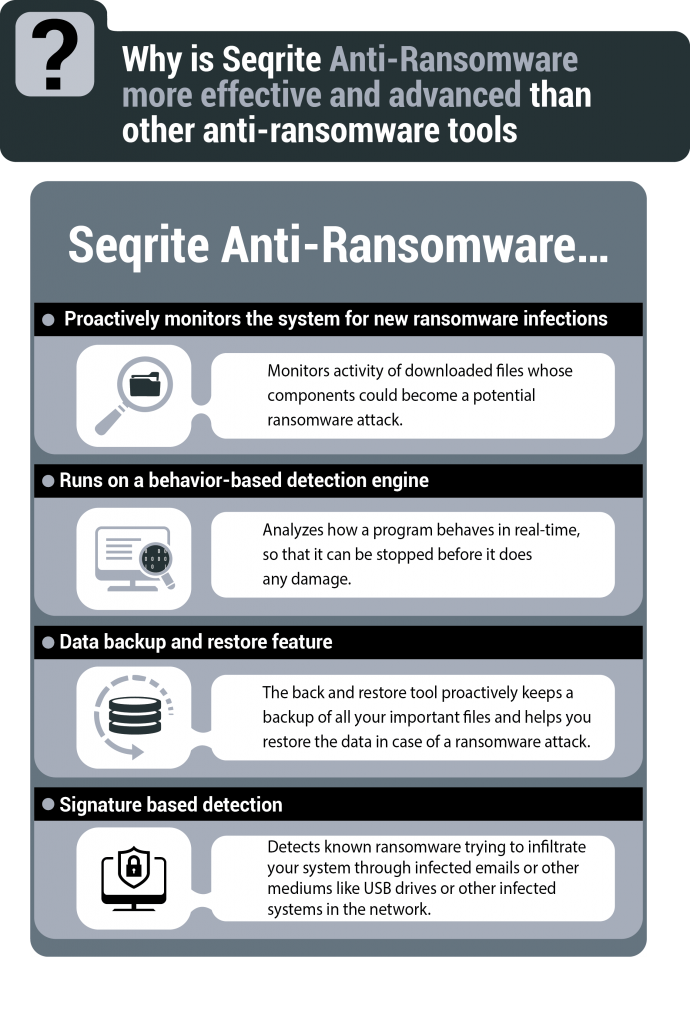
If you wish to learn more about how to safeguard your Enterprise against Ransomware then you can visit our website.




