Upgrade your Antivirus
Upgrade your Seqrite antivirus for server to the latest version for free
- Advanced Ransome Protection
- Enhanced security for Server
- Improved system performance and memory usage

New Features and Enhancements are available for better security!
New upgrades are important for computer security. We constantly create new security features and enhance our security logics to curb new threats to your PC and data. Have a look on some of our features. Minimum computer memory usage and faster system boot to improve computer performance.

Total Ransomware Protection
It provides complete protection to your data against any kind of ransomware attacks. This feature works as multilayered security. One, it prevents any ransomware attacks and two it rescues your data if your pc is infected by ransomware. Your data including tally data is secure!

Quick Scan
Quick Scan ensures optimum scanning in shortest possible time.

Auto Silent Mode
Auto Silent Mode stops prompts and notifications from Seqrite for uninterrupted PC usage, without affecting the security level of your system.

Automatic Smart Back Up
Automatic Smart Back Up For Important Business Data.

How to Upgrade?
Note: Upgrade can be done only if your product license is valid. To upgrade, follow these steps.
- Step 1: Download the appropriate Seqrite Upgrade 18.00 file from the ‘Select the right Seqrite product upgrade’ section and save it on your PC.
- Step 2: Double-click the downloaded file.
- Step 3: The 'Seqrite Setup Downloader' window will appear. Click 'Download'. The upgrade file may take a few minutes to download. You can pause and resume the download as per your convenience.
- Step 4: Follow the on-screen instructions to proceed.
In case you need help, please visit our Support page. We will be glad to assist you.
Know your Seqrite product name and version
Before you upgrade your product version, know what version of product you are using.
-
Open Seqrite Antivirus.The product name is displayed on top left corner of the dashboard.
-
On the top right, click the Help menu.
-
Click About.
Select the right Seqrite product upgrade
Please select the right product upgrade for your Seqrite product from the following list.
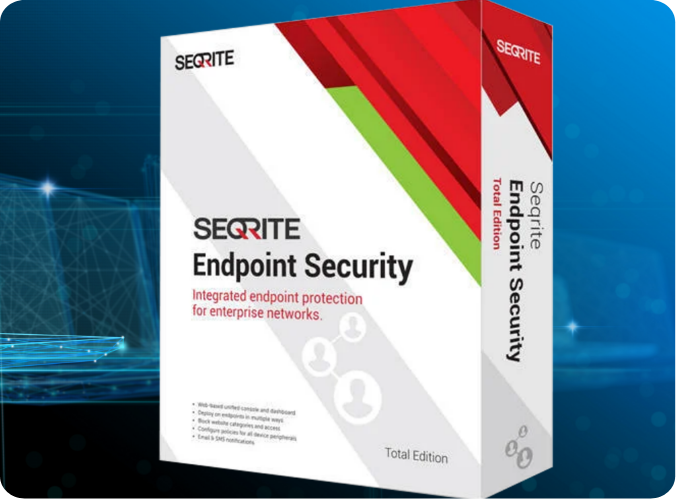
Seqrite Server Upgrade 23.00 for Seqrite
Server Versions 22.00, 19.00 users
- Upgrade for: Windows Server 2012/ Windows Server 2012 R2/ Windows Server 2016 / Windows 2019 / Windows 2022.
- Version: 23.00
- System type: 64-bit of Server Operating System
- Important: 3.00 GB of free disk space is required.
- Release Date: 17 January 2023


