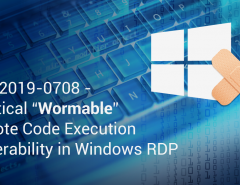In welcome news, it was recently announced that WhatsApp has now adopted complete end-to-end encryption for all messages that are exchanged over it. With close to 1 billion WhatsApp users sending around 30 billion messages every day, the time was ripe for such security over WhatsApp. Attackers have found it easier to intercept messages and open network connections off late, so in-built encryption by service providers is essential for the integrity of sensitive information that is exchanged over them.
What does WhatsApp mean by end-to-end encryption?
While WhatsApp has been encrypting text messages since 2014, this move now means that all content shared over WhatsApp will be encrypted. This includes calls, videos, images, audio files and other content formats that WhatsApp permits. End-to-end encryption implies that any message sent over WhatsApp is now scrambled uniquely and it can only be unscrambled by the recipient of the message. So if anyone does intercept the communication, all they will see is a mess of jumbled and incoherent encrypted data.
The base of this encryption used by WhatsApp is the Signal Protocol which is designed by Open Whisper Systems. The system is such that even if one key is cracked, the entire conversation cannot be decrypted with the same key. Every message has a unique key, making it close to impossible to crack an entire conversation thread.
How can I check if my WhatsApp is encrypted?
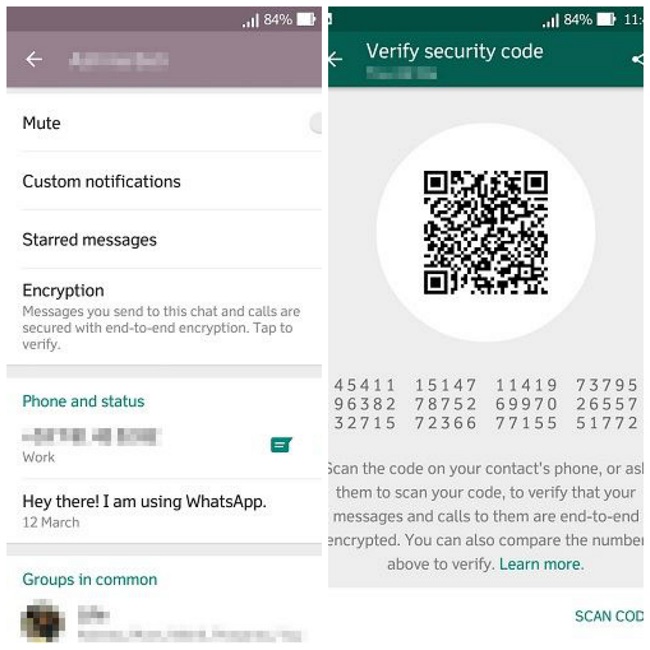
The first thing you need to do is ensure that you have the latest version of WhatsApp installed on your machine. On the latest version, encryption is enabled by default. In order to verify this, you need to tap on the contact name that appears at the head of a conversation. You will then see the details about that contact, and there will be an ‘Encryption’ section. In this section you will be able to see if your messages with this contact are encrypted or not. If the padlock symbol is open, that means that one of you does not have the latest WhatsApp version.
However, if the padlock is closed and is green in color, this means that all conversations with this contact are encrypted end-to-end. Tapping on this padlock opens a ‘Verify security code’ page with a QR code. You can ask someone to scan this code, or you can scan the code on their device, to ensure that end-to-end encryption is enabled. In the case of WhatsApp groups, if even one member is working on an older version of WhatsApp, all the messages in the group will not be encrypted.
While this is a positive step for securing user privacy and chat history, law enforcement agencies may now find it harder to read conversations of suspicious parties. What this means in the grand scheme of things remains to be seen, but in the meantime we should applaud WhatsApp for this seemingly positive move to encrypt all user conversations.
Additional reading: