Digital Arrest Scam:
It all starts with a phone call that seems routine at first—measured, official-sounding, and unexpectedly serious. On the other end is someone claiming to represent a government body, calmly accusing you of crimes you’ve never committed—drug trafficking, money laundering, or something just as alarming. They mention your name, address, and other personal details with unnerving accuracy, making the whole exchange feel disturbingly real. This is the unsettling face of what is now known as the “digital arrest” scam—a new and fast-evolving form of cyber fraud that feeds fear and trust.
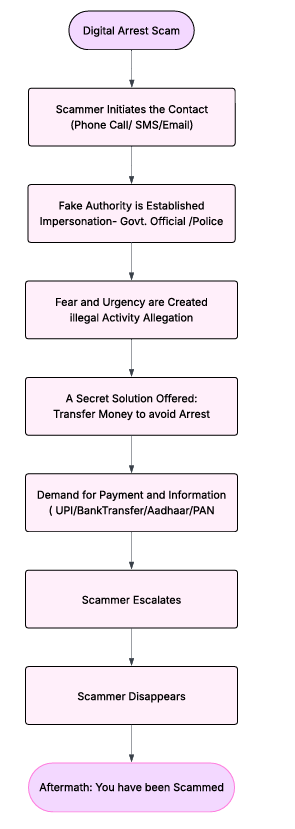
Data Aquisition:
Scammers are capitalizing on massive data breaches to obtain IMSI numbers and SIM details, leveraging Home Location Register data to create meticulously crafted victim profiles. This precise profiling lends digital arrest scams an air of authenticity, making them disturbingly plausible. The April 2024 BoAt breach exposed a staggering 7.5 million customers’ data, including names and contact information, which subsequently surfaced on the dark web. Similarly, Hathway’s system was compromised via a Laravel vulnerability, resulting in the leak of sensitive customer data, including Aadhaar numbers, passport details, and KYC documents. As this personal data circulates, the threat of identity theft and targeted scams becomes increasingly palpable.

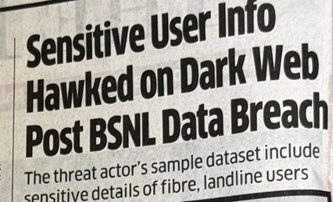

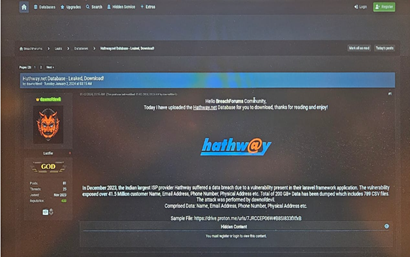

PHYSICAL DATA SUBMISSION and LOCAL LEAKS:
You submit your passport, it gets digitized and stored without proper security. Later, those exact documents are emailed back to you with fake police letterheads, claiming they were found in a drug bust. It’s a terrifying scam, turning your own physically submitted, insecurely stored data into a weapon used to threaten and coerce you.
Medium of Communication:
Scammers hit you via voice calls, spoofing numbers to look like “Delhi Police” or “Govt of India” with high-pressure scripts. They also use video calls on platforms like WhatsApp or Zoom, complete with fake police station backgrounds and uniforms to appear legitimate. Beyond that, watch out for fake SMS with tricky links, and especially emails impersonating government domains with forged court summons or FIRs attached—often even showing your own leaked ID. It’s all designed to look incredibly official and scare you into compliance.
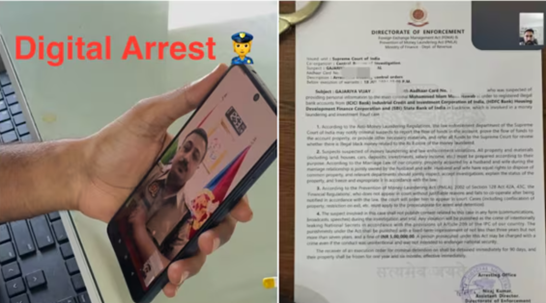
FAKE KYC UPDATES
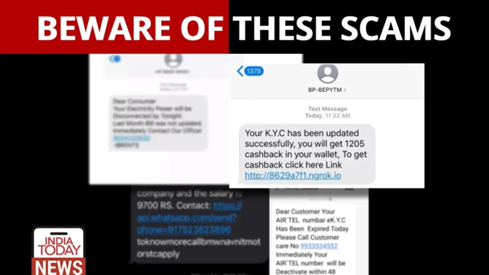
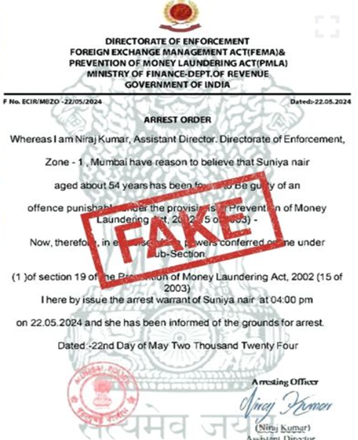
FAKE ARREST WARRANT MAILED TO VICTIM
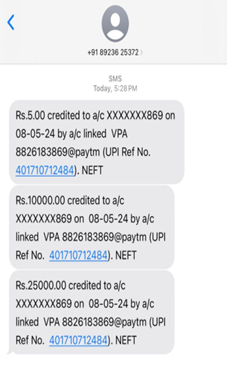
Payment Reference Number is always unique to a transaction !
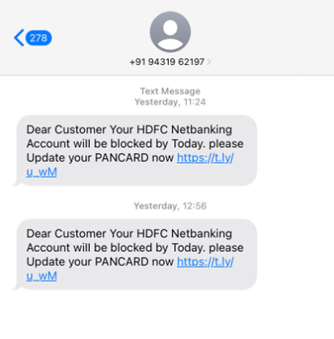
PAN Updating!! Must Come from Income Tax Authority, India
Different Age Groups Victims of the Scam:
Scammers target all ages, but differently. Elderly folks often fall victim due to less familiarity with cyber tricks and more trust in digital authority. Young adults and students are hit hard too, fearing career defamation, especially since their strong social media presence makes their digital footprints easy to trace. Finally, working professionals are exploited through fears of job loss or social humiliation, playing on their reputation.
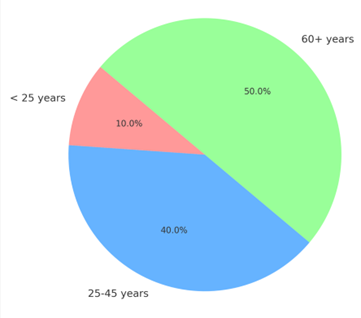
Common Payment Methods and Measures to Claim Authentic Payment:
Scammers ensure payment authenticity by mimicking well-known Indian bank gateways, even accepting card or UPI details. They go as far as buying valid SSL certificates for that “secure lock” icon. Plus, they manipulate domain names with typosquatting, making fake sites look almost identical to real government URLs. It’s all designed to trick you into believing their payment methods are legitimate.
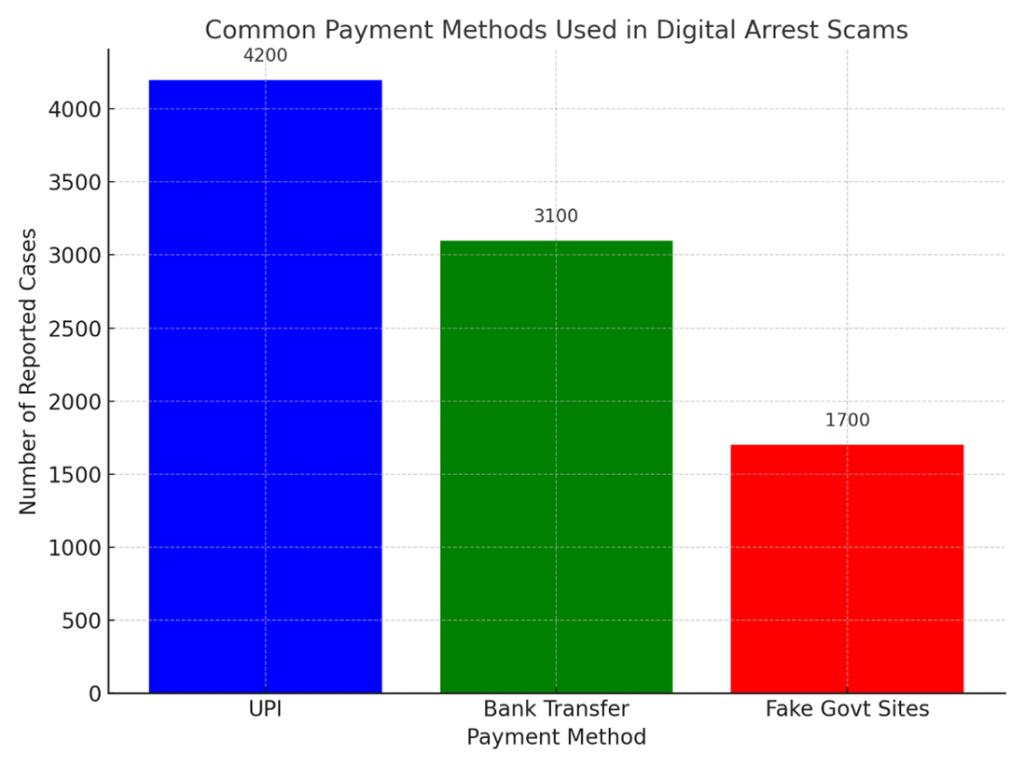
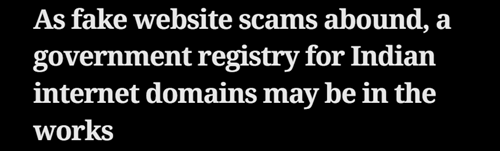
It’s a Fake Website: Non- Government Email Address
cscsarkaripariksha[@]gmail[.]com info[@]sarkaripariksha[.]com
Official government websites always use @gov.in or @nic.in domains.

How Quick Heal AntiFraud.AI Detects & Blocks Digital Arrest Scams
1. Scam Call Detection (Before You Pick Up)
🔔 Feature: Fraud Call Alert + Scam Protection
- AI uses AI and global scam databases to flag known fraud numbers.
- If a scammer is spoofing a number (e.g., police, government, bank), you’ll see an on-screen Fraud Risk Alert before answering—helping you avoid the trap early.
2. Preventing Remote Access Tools
🖥️ Feature: Screen Share Alert + Fraud App Detector
- Detects if the scammer persuades you to install screen-sharing apps like Anydesk, TeamViewer, or any malicious APK.
- AI immediately sends a high-risk alert:
“⚠️ Screen sharing detected. This may be a scam.” - If unauthorized apps are found, they are flagged and disabled.
3. Banking Activity Monitoring in Real-Time
💳 Feature: Banking Fraud Alert + Unauthorized Access Alert
- If a scammer gets access and initiates a money transfer, AntiFraud.AI monitors banking behavior using AI.
- It identifies suspicious patterns (large transfers, new payees, unusual logins) and immediately alerts you to block or verify them.
4. Payment Verification Interception
🔐 Feature: Payee Name Announcer + Secure Payments
- Before completing any transaction, the system reads out the payee’s name, warning you if it’s not a verified recipient.
- Safe Banking mode blocks unsafe payment pages, fake links, or phishing apps often used by scammers.
5. SIM Swap & Call Forwarding Detection
📞 Feature: Call Forwarding Alert
- Scammers sometimes redirect calls and SMS to capture OTPs or bypass security layers.
- AI instantly notifies you of any SIM manipulation or call forwarding activity—giving you time to stop fraud before it starts.
6. Post-Incident Protection & Guidance
🆘 Feature: Victim of a Fraud? + Fraud Protect Buddy
- If you’re caught mid-scam or realize too late, AntiFraud.AI helps you take action:
- Block transactions
- Notify your bank
- Report the scam to authorities
- Access recovery support
Ending the Trap: Your Cyber Safety Checklist :
- Stay alert, don’t panic, and always double-check before you act.
- Never share your OTP, Bank Details over calls or messages.
- Never post personal information on social media, as victim profile begins from here.
- An arrest can’t be made digitally, irrespective of cognizable and non-cognizable offences.
- Never answer video/audio calls from unknown numbers.
- No law enforcement agency demands money over audio/ video/ SMS platforms.
- An arrest warrant shall be presented physically, can never be emailed.
- Don’t blindly click to any link, it may be fraudulent/ phishing threat.
- All check the email domains- genuine government emails end in @gov.in or @nic.in.
- Regularly check in government websites for release of fraudulent web notices/ user digests for awareness.
- Install security tools like Antifraud.AI that can easily detect fraudulent activities and alert you and ensure your digital security.
Report to the following Government websites:
- https://cybercrime.gov.in – Report cybercrime complaints (National Cyber Crime Reporting Portal)
- https://www.cert-in.org.in – Indian Computer Emergency Response Team
- Call 1930 – Cybercrime Helpline Number
- Visit your nearest cyber police station for support
Stay alert. Prevention is the best protection.

