The only comprehensive enterprise mobility management suite power packed with "Device Management + Application Management + Security & Threat Management + Content Management + Contanerization"
Demand A FREE Demo
IntroducingSeqrite Enterprise Mobility Management

Increase the productivity of your enterprise by mobilizing the workforce while ensuring your critical data is completely secure.
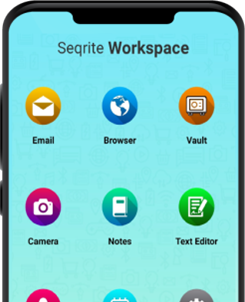

The complete digital workspace solution that creates a virtual partition on the employee's device, segregating official data from personal data
Seqrite mSuite
Why choose Seqrite mSuite
-
Seamless Device Management
Explore a host of device management features for mobile business devices.
-
Continuous Data Monitoring & Management
Stay in control of all your critical data and manage it at will.
-
Reliable Single Console Management for All Devices
Regulate all enrolled enterprise mobile devices from a central console.
-
Comprehensive Mobile Security and Anti-Theft
Deploy best-in-class anti-malware that keeps devices safe from cyberthreats. Locate, lock, and wipe data on lost or stolen devices with the anti-theft feature.

-
Effortless Application Management
Transform mobile devices to use a single app for a single-purpose with system kiosk mode.
-
Lucid Reporting & Summary
Leverage customized and scheduled reports to obtain a summary of your mobility initiatives.
-
Resource Optimization via Remote Troubleshooting & Data Transfer
Save time and efforts of your IT resources by empowering them with Remote Troubleshooting & Data Transfer.
-
Virtual Fencing
Define digital boundaries and apply restrictions on devices with Wi-Fi, Geo, and Time fence.
Seqrite Workspace
Why choose Seqrite Workspace
Email Client Synced with Contacts and Calendar
Secured and synchronized enterprise exchange email account with the well-integrated calendar and contacts in a self-contained workspace.
Secure Browser
Monitor what your employees view on the office browser by configuring and applying an array of cross-organizational browsing policies, including blacklisting and whitelisting of websites.
Secured File Vault
A central repository to store and manage the container data, including images, notes, Excel, pdf and word files, etc.
Exclusive Camera and Gallery
Ensure images taken for official purposes stay secure inside the workspace.
Audit Friendly IT Console
The admin panel assists in transparent IT audits and thereby ensuring employees' privacy violations are always detected.
Single Sign-On (SSO)
Enable ease-of-access with single sign-on through which employees do not need to set separate passwords for individual capabilities inside Workspace.
Workspace Remote - Wipe
In the unforeseen event of employee(s) going untraceable, Workspace's remote-wipe feature will erase all official data from the employee's device.
Data Loss Prevention based policies
Ensure the organization's data residing on BYOD devices is completely protected from internal threats by prohibiting functions like copy-paste, capturing screenshots, and much more.
